GeomPrimitive
In order to use the vertices in a GeomVertexData to render anything,
Panda needs to have a GeomPrimitive of some kind, which indexes into
the vertex table and tells Panda how to tie together the vertices to make lines,
triangles, or individual points.
There are several different kinds of GeomPrimitive objects, one for
each different kind of primitive. Each GeomPrimitive object actually stores
several different individual primitives, each of which is represented simply as
a list of vertex numbers, indexing into the vertices stored in the associated
GeomVertexData. For some GeomPrimitive types, like GeomTriangles, all the
primitives must have a fixed number of vertex numbers (3, in the case of
GeomTriangles); for others, like GeomTristrips, each primitive can have a
different number of vertex numbers.
For instance, a GeomTriangles object containing three triangles, and a
GeomTristrips containing two triangle strips, might look like this:
| GeomTriangles | GeomTristrips | |
| 0 | 0 | |
| 1 | 2 | |
| 2 | 3 | |
| 5 | ||
| 2 | 6 | |
| 1 | 1 | |
| 3 | ||
| 5 | ||
| 0 | 1 | |
| 5 | 3 | |
| 6 | 2 |
Note that the GeomPrimitive objects don’t themselves contain any vertex data; they only contain a list of vertex index numbers, which is used to look up the actual vertex data in a GeomVertexData object, stored elsewhere.
GeomTriangles
This is the most common kind of GeomPrimitive. This kind of primitive stores any number of connected or unconnected triangles. Each triangle must have exactly three vertices, of course. In each triangle, the vertices should be listed in counterclockwise order, as seen from the front of the triangle.
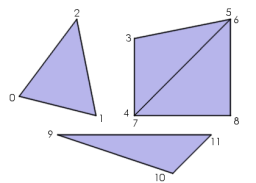
GeomTristrips
This kind of primitive stores lists of connected triangles, in a specific arrangement called a triangle strip. You can store any number of individual triangle strips in a single GeomTristrips object, and each triangle strip can have an arbitrary number of vertices (at least three).
The first three vertices of a triangle strip define one triangle, with the vertices listed in counterclockwise order. Thereafter, each additional vertex defines an additional triangle, based on the new vertex and the preceding two vertices. The vertices go back and forth, defining triangles in a zigzag fashion.
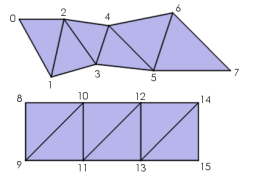
Note that the second triangle in a triangle strip is defined in clockwise order, the third triangle is in counterclockwise order, the fourth triangle is in clockwise order again, and so on.
On certain hardware, particularly older SGI hardware and some console games, using triangle strips is an important optimization to reduce the number of vertices that are sent to the graphics pipe, since most triangles (except for the first one) can be defined with only a single vertex, rather than three vertices for each triangle.
Modern PC graphics cards prefer to receive a group of triangle strips connected together into one very long triangle strip, by the introduction of repeated vertices and degenerate triangles. Panda will do this automatically, but in order for this to work you should ensure that every triangle strip has an even number of vertices in it.
Furthermore, since modern PC graphics cards incorporate a short vertex cache, they can generally render individual, indexed triangles as fast as triangle strips; so triangle strips are less important on PC hardware than they have been in the past. Unless you have a good reason to use a GeomTristrips, it may be easier just to use GeomTriangles.
When loading a model from an egg file, Panda will assemble the polygons into triangle strips if it can do so without making other compromises; otherwise, it will leave the polygons as individual triangles.
GeomTrifans
This is similar to a GeomTristrips, in that the primitive can contain any number of triangle fans, each of which has an arbitrary number of vertices. Within each triangle fan, the first three vertices (in counterclockwise order) define a triangle, and each additional vertex defines a new triangle. However, instead of using the preceding two vertices to define each new triangle, a triangle fan uses the previous vertex and the first vertex, which means that all of the resulting triangles fan out from a single point, like this:
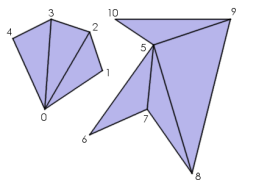
Like the triangle strip, a triangle fan can be an important optimization on certain hardware. However, its use can actually incur a performance penalty on modern PC hardware, because it is impossible to send more than one triangle fan in one batch, so you probably shouldn’t use triangle fans on a PC. Use GeomTriangles or GeomTristrips instead.
GeomLines
This kind of GeomPrimitive stores any number of connected or unconnected line segments. It is similar to a GeomTriangles, but it draws lines instead of triangles. Each line has exactly two vertices.
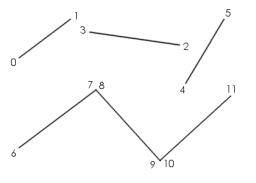
By default, line segments are one pixel wide, no matter how far away they are from the camera. You can use nodePath.setRenderModeThickness() to change this; if you specify a thickness greater than 1, this will make the lines render as thick lines, the specified number of pixels wide. However, the lines will always be the same width in pixels, regardless of how far away from the camera they are.
Thick lines are not supported by the DirectX renderer; in DirectX, the thickness parameter is ignored.
GeomLinestrips
This is the analogue of a GeomTristrips object: the GeomLinestrips object can store any number of line strips, each of which can have any number of vertices, at least two. Within a particular line strip, the first two vertices define a line segment; and thereafter, each new vertex defines an additional line segment, connected end-to-end with the previous line segment. This primitive type can be used to draw a curve approximation with many bends fairly easily.
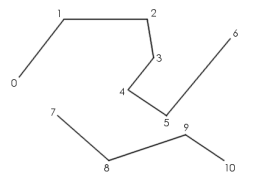
GeomPoints
This is the simplest kind of GeomPrimitive; it stores a number of individual points. Each point has exactly one vertex.
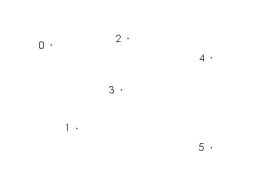
By default, each point is rendered as one pixel. You can use
nodePath.setRenderModeThickness()
to change this; if you specify a thickness greater than 1, this will make the
points render as squares (which always face the camera), where the vertex
coordinate is the center point of the square, and the square has the specified
number of pixels along each side. Each point will always be the same width in
pixels, no matter how far it is from the camera. Unlike line segments, thick
points are supported by DirectX.
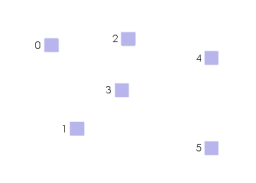
In addition to ordinary thick points, which are always the same size no matter
how far they are from the camera, you can also use
nodePath.setRenderModePerspective()
to enable a mode in which the points scale according to their distance from the
camera. This makes the points appear more like real objects in the 3-D scene,
and is particularly useful for rendering sprite polygons, for instance for
particle effects.
In fact, Panda’s SpriteParticleRenderer takes
advantage of this render mode. (This perspective mode works only for points; it
does not affect line segments.)
Even though the sprite polygons are rendered as squares, remember they are
really defined with one vertex, and each vertex can only supply one UV
coordinate. This means each sprite normally has only one UV coordinate pair
across the whole polygon. If you want to apply a texture to the face of each
sprite, apply Automatic Texture Coordinates using
nodePath.set_tex_gen(stage, TexGenAttrib.M_point_sprite)(); this will
generate texture coordinates on each polygon in the range (0, 0) to (1, 1). You
can then transform the texture coordinates, if you wish, using one of the
methods like nodePath.setTexOffset(),
setTexScale(), etc.
