Sample Programs: Infinite Tunnel
To run a sample program, you need to install Panda3D. If you’re a Windows user, you’ll find the sample programs in your start menu. If you’re a Linux user, you’ll find the sample programs in /usr/share/panda3d.
Screenshots
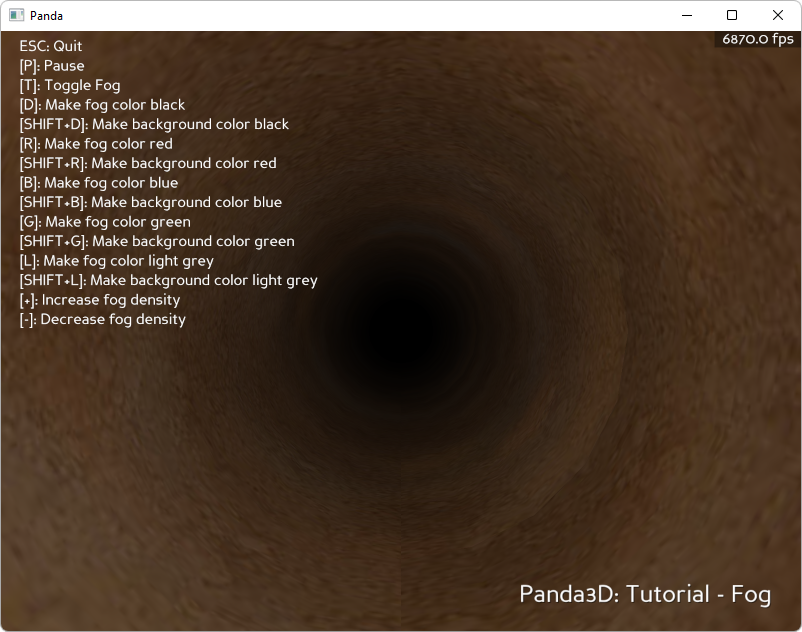
Explanation
This tutorial will cover fog and how it can be used to make a finite length tunnel seem endless by hiding its endpoint in darkness. Fog in panda works be coloring objects based on their distance from the camera. Fog is not a 3D volume object like real world fog. With the right settings, Fog in panda can mimic the appearance of real world fog.
The way fog in Panda works is by coloring the models in the world. Fog cannot exist without any objects in the scene. The parts of the object which are furthest from the camera will get gradually colored by the color specified for the fog. If this color blends in with the background, it will appear as it the object is being occluded by a ‘cloud’ of fog.
Back to the List of Sample Programs:
