Sample Programs: Media Player
To run a sample program, you need to install Panda3D. If you’re a Windows user, you’ll find the sample programs in your start menu. If you’re a Linux user, you’ll find the sample programs in /usr/share/panda3d.
Screenshots
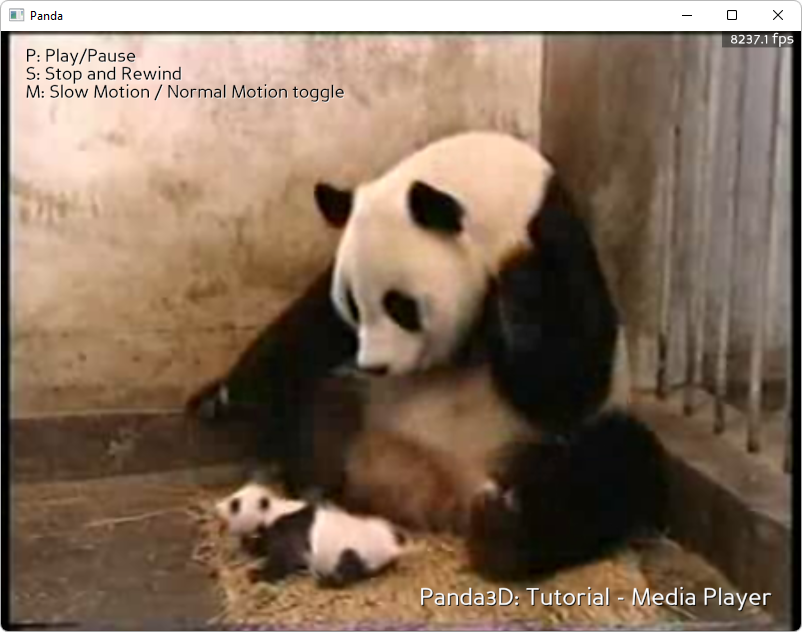
Explanation
This sample program shows how to play a movie in panda. This is particularly useful for cut-scenes, but movies can also be used as animated textures on the surfaces of objects. This sample shows both video and audio, and how to synchronize them properly.
Back to the List of Sample Programs:
