Embedded Text Properties
It’s possible to change text properties in the middle of a paragraph. To do this, you must first define the different kinds of text properties you might want to change to, and give each one a name; then you can embed special characters in your text string to switch these predefined text properties in and out.
Defining your text properties
You can create any number of TextProperties objects. Each of these can
store a different set of text properties, any of the text properties that you
can set directly on a TextNode. These include the per-character
attributes such as font, color, shadow, and slant, as well as per-line
formatting properties such as alignment and wordwrap.
tpRed = TextProperties()
tpRed.setTextColor(1, 0, 0, 1)
tpSlant = TextProperties()
tpSlant.setSlant(0.3)
tpRoman = TextProperties()
tpRoman.setFont(cmr12)
You can set as many or as few different attributes on any one TextProperties object as you like. Only the attributes you specify will be applied to the text string; any attributes you don’t mention will remain unchanged when you apply the TextProperties. In the above example, applying the tpRed structure to a particular text string will only change the text color to red; other properties, such as slant, shadow, and font, will remain whatever they were previously. Similarly for tpSlant, which only changes the slant, and tpRoman, which only changes the font.
Registering the new TextProperties objects
You will need a pointer to the global TextPropertiesManager object:
tpMgr = TextPropertiesManager.getGlobalPtr()
After you have created your TextProperties objects, you must register each one with the TextPropertiesManager, under a unique name:
tpMgr.setProperties("red", tpRed)
tpMgr.setProperties("slant", tpSlant)
tpMgr.setProperties("roman", tpRoman)
Referencing the TextProperties in text strings
Now you’re ready to put the special characters in your text string to activate these mode changes. To do this, you will use the special character ‘\1’, or the ASCII 0x01 character. You use the \1 character twice, as a kind of quotation mark before and after the name you have used above to register your TextProperties object, e.g. ‘\1red\1’ to activate tpRed, or ‘\1slant\1’ to activate tpSlant.
The sequence ‘\1red\1’ acts as a push operation. It applies tpRed to the current text properties, but also remembers the previous properties. To go back to the previous properties, use the character ‘\2’ by itself. You can nest property changes like this; each ‘\2’ will undo the most recent ‘\1name\1’ that is still in effect.
The following text string:
text.setText("Every day in \1slant\1every way\2 I'm \1red\1getting "
"\1roman\1better \1slant\1and\2 better.\2\2")
Looks like this:
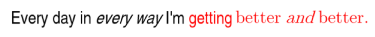
You can use these special characters in any Panda construct that generates text, including TextNode, OnscreenText, and any DirectGui object.
