Sample Programs: Asteroids
To run a sample program, you need to install Panda3D. If you’re a Windows user, you’ll find the sample programs in your start menu. If you’re a Linux user, you’ll find the sample programs in /usr/share/panda3d.
Screenshots
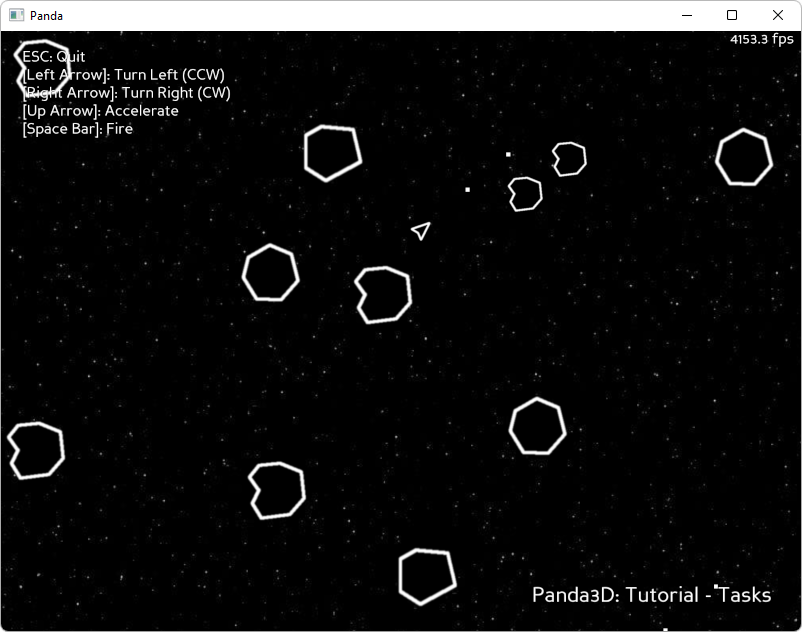
Explanation
This sample program shows how to use Tasks. Tasks are functions that run during every frame of the program. Panda3D runs a number of tasks during any program, but additional tasks may be added. For this tutorial, tasks will be used to update the ship, asteroid and bullet positions, in addition to checking for collisions. To do this, all the data you need to know is how much time has passed and the velocity of each object.
Note
Adding lots of processor intensive tasks will have an adverse affect on the framerate/performance of your program.
For more information on tasks, please consult the Tasks section of the manual.
Back to the List of Sample Programs:
