Features
Just Works, Right out of the Box

No-hassle install:
Convenient installer packages for Windows, macOS and Linux
Supports Windows versions all the way from Windows XP to Windows 10
Supports Mac OS X 10.6 “Snow Leopard” through macOS 11 “Big Sur”
Only one external dependency: working graphics driver
Sample programs run right out of Start Menu
No compilation step needed
Full Python Integration
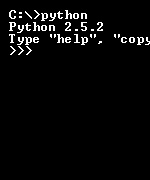
Automatically-generated wrappers expose full functionality of the engine.
All Python versions from 2.7 to newest 3.10 supported
Highly optimized: all core functionality in C++
Thoroughly-tested: two commercial MMOs in Python
Panda3D structures garbage collected when using Python
Manual and sample programs use Python
Exposes Full Power of Graphics API

Modern OpenGL/DirectX features exposed directly to Panda3D user:
High-level shader languages: GLSL, Cg
Powerful interface between shaders and engine
Support for render-to-texture, multiple render targets
Use of depth/shadow/stencil textures
Support for tessellation and compute shaders
Shader Generation

Many advanced rendering techniques now fully automatic:
Special Maps: Normal Map, Gloss Map, Glow Map
HDR Rendering: Tone Mapping, Bloom Filter
Cel Shading: Threshold Lighting, Inking
Shadow Mapping
Fullscreen filters such as Bloom, Cartoon Inking, Volumetric Lightning, Blur/Sharpen and Ambient Occlusion, as well as the ability to use your own
More to come
3D Pipeline

Get models from your 3d modeller to Panda3D easily:
Powerful EGG/BAM format
EGG exporters for Maya, Blender and 3ds Max
Support for other 3d formats (collada, x, lwo, obj, dxf, wrl, flt)
Converters between different 3d formats and EGG
Audio

Several options for adding sounds to your game:
Support for the OpenAL audio engine
Support for the FMOD audio engine
Support for the Miles audio engine
Physics
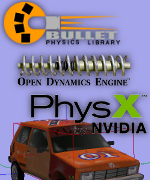
Several options for physics simulation:
Built-in simple physics engine
Support for the Bullet physics engine
Support for the ODE physics engine
Particle Effects

Panda3D has its own Particle System:
Particle effects can be stored in text files
Particle editor included for creating and editing particle effects
GUI

Panda3D comes with a set of tools for the creation of a graphical interface:
Native DirectGUI system
Efficient text rendering system
Various third-party library options
Artificial Intelligence
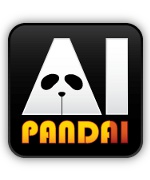
Simple AI library “PandaAI” included:
Steering behaviors: Seek, Flee, Pursue, Evade, Wander, Flock, Obstacle Avoidance, Path Following
Path Finding
Navigation Mesh generator for EGG files
Performance Monitoring
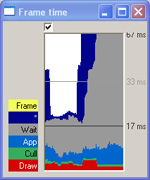
Powerful performance monitoring and optimization tools:
Identifies bottlenecks, both CPU and GPU
CPU time use decomposed into more than 250 categories
Counts meshes, polygons, textures, transforms, state changes, etc
Allows user-defined CPU-usage categories
Tools for batching and state-change minimization
Tools to merge textures and minimize texture switches
Times draw calls using GPU timer queries
Debugging Tools
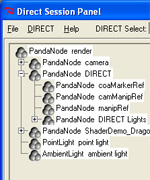
Heavy emphasis on error tolerance and debuggable code:
Extreme resistance to crashing, even when errors are made
More than 5000 assertion-checks to catch errors early
Reference-counted data structures minimize memory leaks
Many tools to examine internal state (one shown here)
Mature, Complete System

Mature system used to deliver several commercial games. Contains everything you need, not just the “sexy” stuff:
Converters for a number of file formats
Font file importers
Tools to package games into redistributables
Means to pack art assets into encrypted bundles
Lots of other boring but essential stuff
