Sample Programs: Glow Filter
To run a sample program, you need to install Panda3D. If you’re a Windows user, you’ll find the sample programs in your start menu. If you’re a Linux user, you’ll find the sample programs in /usr/share/panda3d.
Screenshots
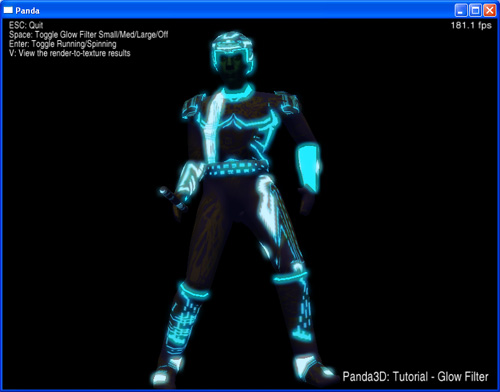
Explanation of the ‘Basic’ Version
There are two versions of this program: Basic and Advanced. The Basic version relies on Panda3D’s automatic shader generation mechanisms and Panda3D’s built in catalog of image-postprocessing filters. In other words, in the Basic version, Panda3D is doing all the hard work for us. In the Advanced version, we have written our own shaders and are doing our own image postprocessing.
So what the basic version demonstrates is really just how to turn on the shader generation, how to turn on a ‘light ramp’ (the essence of cartoon shading), and how to turn on a built-in image postprocessing filter.
Explanation of the ‘Advanced’ Version
The advanced version shows how to use Cg shaders to implement a “glow” postprocessing filter. The demo will only work on video cards that support shaders.
If you examine the texture for this model in photoshop, you’ll see that it has an alpha channel. I’m not using the alpha channel to represent transparency. Instead, the alpha channel is a “glow map.” Where the alpha is 1, the model glows, in places where the alpha is zero, it does not glow.
The scene is rendered to the main window in the normal way. It is also rendered to an offscreen buffer using a special shader that pays attention to the glow map (in the alpha channel). Wherever the glow map is 1, it renders the model’s normal color. Wherever the glow map is 0, it renders black. This offscreen buffer is called the “glow buffer”.
The contents of the glow buffer are then rendered into another offscreen buffer, the “blur x” buffer, using a shader that does a one-dimensional horizontal blur. The contents of the “blur x” buffer are then rendered into a third offscreen buffer, the “blur y” buffer, using a shader that does a one-dimensional vertical blur. Taken together, the two one-dimensional blurs add up to a two-dimensional blur. The result is that the glowing lines that were rendered into the glow buffer are smeared outward, forming little halos.
In a final step, the blurred texture is applied to the main window using additive blending - ie, the halos are added to the scene.
Back to the List of Sample Programs:
